




XLNavigator All-in-One Excel Suite
Transform your Excel experience with our complete suite of productivity tools. From date picking to SQL integration, get everything you need in one powerful package.
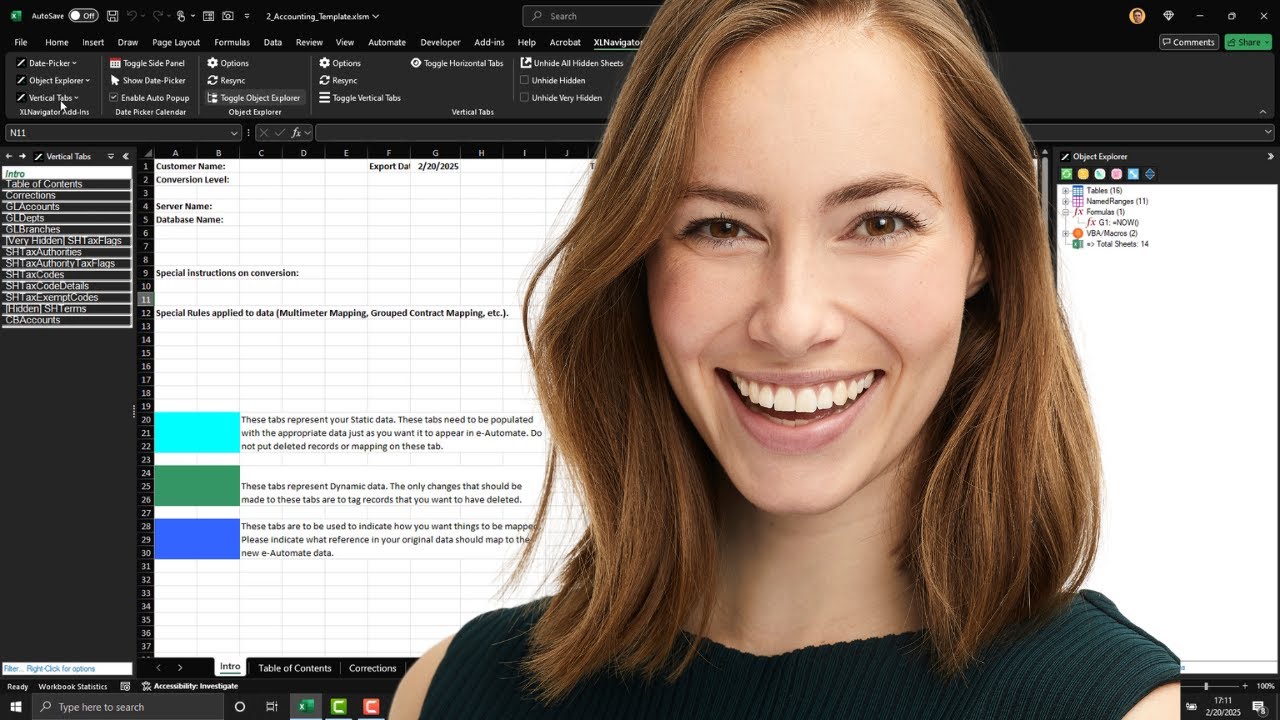






Everything You Need in One Package
XLNavigator combines powerful features to streamline your Excel workflow
Date & Time Management
Intuitive date picker, calendar views, and time entry tools for precise data input
Vertical Sheet Navigation
Efficient worksheet management with customizable vertical tabs
Object Explorer
Comprehensive workbook navigation and object management system
SQL Integration
Seamless data transfer between Excel and SQL Server
Included Add-ins
All these powerful Excel add-ins are included in the All-in-One package
Excel Date-Picker and Calendar
XLNavigator Date-Picker and Calendar for Excel Windows Desktop.
Excel Object Explorer
XLNavigator Object Explorer for Excel Windows Desktop - Navigate and manage all Excel objects with ease.

Excel SQL Range Import
XLNavigator SQL Range Import for Excel Windows Desktop - Transfer data between Excel and SQL Server with ease.
Boost Your Excel Productivity
Get access to our complete suite of Excel tools and future updates with the All-in-One package
Complete Excel Suite
Get access to all current and future XLNavigator tools in one powerful package
Date & Time Tools
Intuitive date picker, calendar views, and time entry tools for precise data input
Sheet Management
Efficient worksheet navigation with customizable vertical tabs and advanced search
Object Explorer
Comprehensive workbook navigation and object management system
SQL Integration
Seamless data transfer between Excel and SQL Server with smart data type detection
Future Updates
Access to all future features and improvements at no additional cost
Pricing
Save time with Excel Add-Ins!
Excel Date-Picker and Calendar
XLNavigator Date-Picker and Calendar for Excel Windows Desktop.
$27
$19
USD
- Pop-up Date-Picker
- Time-Picker
- Calendar Date-Picker
- Date visualizer
- Dynamic 12-month calendar
- Try free for 7 days, no credit card required
- One time purchase, lifetime updates
- 3 Windows Devices per purchase
Pay once. Access forever.
Excel Vertical Sheet Tabs
XLNavigator Vertical Sheet Tabs for Excel Windows Desktop.
$27
$19
USD
- Vertical tabs on left or right side
- Resizable tabs
- Customize for any Excel workbook
- Show hidden and very hidden sheets
- Search for sheets
- Try free for 7 days, no credit card required
- One time purchase, lifetime updates
- 3 Windows Devices per purchase
Pay once. Access forever.
Excel Object Explorer
XLNavigator Object Explorer for Excel Windows Desktop - Navigate and manage all Excel objects with ease.
$27
$19
USD
- Complete workbook object navigation
- Smart VBA integration
- Flexible object views and grouping
- Powerful object search
- One-click object access
- Try free for 7 days, no credit card required
- One time purchase, lifetime updates
- 3 Windows Devices per purchase
Pay once. Access forever.
Excel SQL Range Import
XLNavigator SQL Range Import for Excel Windows Desktop - Transfer data between Excel and SQL Server with ease.
$27
$19
USD
- Quick Excel to SQL import
- Smart data type detection
- Multi-schema support
- Fast SQL to Excel export
- Two-way data transfer
- Try free for 7 days, no credit card required
- One time purchase, lifetime updates
- 3 Windows Devices per purchase
Coming soon
XLNavigator All-In-One
XLNavigator All-In-One (Complete Version) Excel Add-In for Excel Windows Desktop.
$67
$49
USD
- Excel Date-Picker and Calendar
- Excel Vertical Sheet Tabs
- Excel Object Explorer
- Excel SQL Range Import (coming soon)
- ... and more (coming soon)
- Try free for 7 days, no credit card required
- One time purchase, lifetime updates
- 3 Windows Devices per purchase
Pay once. Access forever.
3000+ happy users
Ready to get started?
Download now and experience the difference. No strings attached.
Try it free for 7 days
Full access. No credit card required.
3000+ happy XLNavigator users!
Don't take our word for it. Here's what they have to say about XLNavigator.
Really easy to use. The tutorials are really useful and explains how everything works. Working with dates and navigation in Excel is a breeze now!

Having a date-picker calendar on the side in Excel is so convenient when working with dates in Excel. Although setting dates in cells from the calendar is handy, visually seeing corresponding dates on the calendar when selecting cells containing date values is very handy.
FFrancois TredouxXLNavigator is genuinely an incredibly useful addition to Excel. I often receive Excel files with 15-20 sheets or more of financial data from my clients, which I have to review and use in preparing the clients' financial statements and tax returns. The Excel vertical tabs immediately show me all the sheets and even hidden sheets in the spreadsheet without having to scroll one bit, and that is a massive time-saver for me! Feels like a super power! :D
AAltea Muller
The XLNavigator calendar and date-picker have spoiled me, and I cannot go back to typing dates manually in Excel. The resizeable calendar makes planning so easy. Planning, reviewing, and flipping dates in Excel is incredible! 100% worth it 🚀🚀🚀
MMyrna Botha
I love the interactive calendar on the side that lets me pick a date visually and update the selected cells with that date. The calendar can show me a full 12-month view and week numbers, and that is very handy as I plan out training and planning schedules for the upcoming year. I also got spoiled with the vertical tabs that feel more natural to use in Excel.
MMartin PretoriusImporting ad hoc data from Excel into SQL is easy with this tool. I love the option to specify a minimum varchar length and step up in specified increments in varchar length instead of just setting the varchar length to the longest string in Excel. Exporting tables and views are also quick and easy the way it should be
JJulie Machado
Having the sheet tabs in Excel on the side feels natural and is effective for finding and selecting specific sheets, and even in smaller spreadsheets, I see the Excel vertical tabs as my preference. I am not sure why this is not part of Excel out of the box. What's not to love?
RRene ReetzThe ability to quickly select any block of cells of data in Excel and then load it as a new table in SQL Server in no time is beneficial to me. I work with SQL and Excel every day. Trying to import data into SQL Server using SSIS or the import wizard several times daily is frustrating, especially when running into import errors!
FFred Lieb
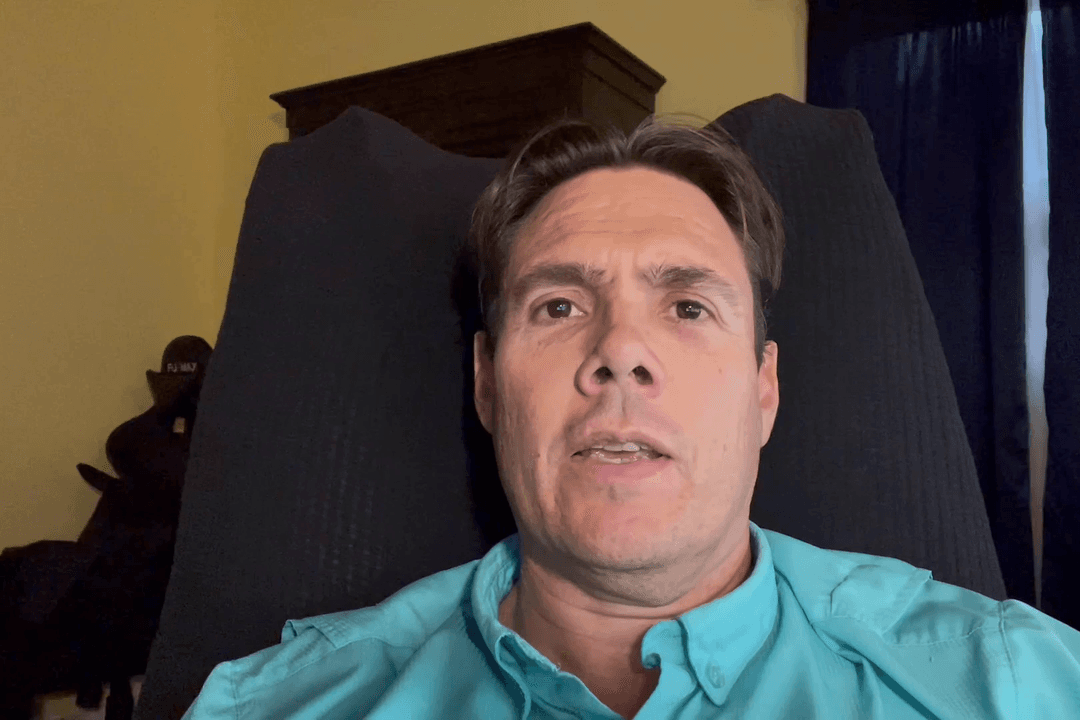
Jon Muller
"The tool is exactly what I didn't even know I needed."
Selecting a range of data cells and inserting that data selection as a new table into SQL Server on an ad-hoc basis is part of my daily workflow as I do most of my data analysis and database conceptual prototyping in SQL and Excel. Using the SQL Server Import and Export Wizard requires several steps to import data from Excel, and errors can occur during the import process. XLNavigator lets me stay focused on my task rather than going down a tangent trying to get the data into SQL Server. What a simple yet powerful tool!
DDaniel HerbertCombining the Excel vertical tabs on the left side with the horizontal standard tabs makes for an excellent solution to plan out spreadsheet-based content rapidly. I use the handy interactive calendar tool daily for planning dates. I do everything in Excel, and I cannot do so without this amazing add-in.
LLouise Schultz
FAQ
Frequently Asked Questions
- XLNavigator is a COM add-in for Windows Desktop Excel, compatible with Windows 7 to 11, Excel 2007 to Office 365, and supports both 32-bit and 64-bit environments.
No, but we do offer a 7-day free trial. No credit card required.
- First, make sure you close all open Microsoft Office applications on your Windows computer. Click on the Download button above and download the installer. Once downloaded, open the installer file to install the XLNavigator add-in for Excel. Follow the installation steps, and after the installation process is complete, you should see the Excel vertical tabs and the date picker calendar appear in MS Excel.
- First, make sure you close Microsoft Excel. Then go to Apps and Features or Add/Remove Programs, find XLNavigator, and click Uninstall.
- No, currently, XLNavigator is only compatible with the Windows desktop version of MS Excel.
- No. At this time, XLNavigator is compatible with Windows 7 and later.
- Of course! Please contact us via email: click here.

Save time and increase your productivity
XLNavigator also includes an ever-expanding list of features and functions that make working with data in Excel easier and less error-prone. Hence, you will be less frustrated and more effective using Microsoft Excel.
- Gain situational awareness and security by seeing all sheets, including hidden and very hidden sheets.
- Navigation features like Vertical Sheet Tabs save you time and effort when reviewing and editing the content of workbooks.
- Date functionality like the Calendar Date Picker helps prevent date entry errors and makes you more efficient in reviewing, planning, and working with dates.
- Excel data analysts and power users who use SQL Server and Excel together will benefit from our SQL features and be more efficient and effective in using Excel and SQL together.